1. Login your Facebook account
2. Click the “Account” drop down menu at the top right hand side
3. Click “Account Settings”
4. Under “Settings” tab of “My Account” page, locate “Account Security” and click “change”
5. At “Would you like to receive notifications for login from new devices?”, click “Yes”
6. Click “Submit” button. Done.
7. Logout Facebook
8. When you log in again, you’ll see a screen titled “Register this computer.”
9. Type the name of the computer in (it can be anything you want as long as it’s something you’ll recognize and remember)
10. SAVE
11. DONE
12. get a notification email from Facebook. :)
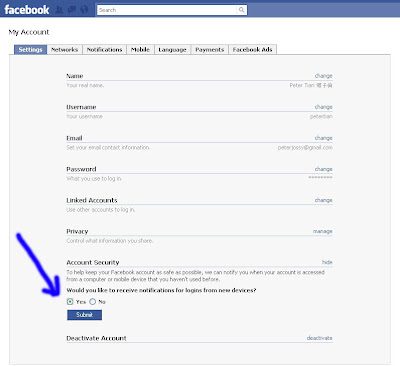

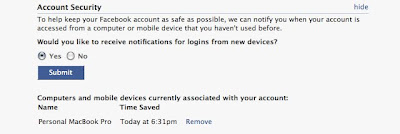 check website from bloogers
check website from bloogershttp://mashable.com/2010/05/13/facebook-hacked-profile-steps/
http://www.liewcf.com/how-to-know-someone-hack-facebook-account-5230/#more-5230



